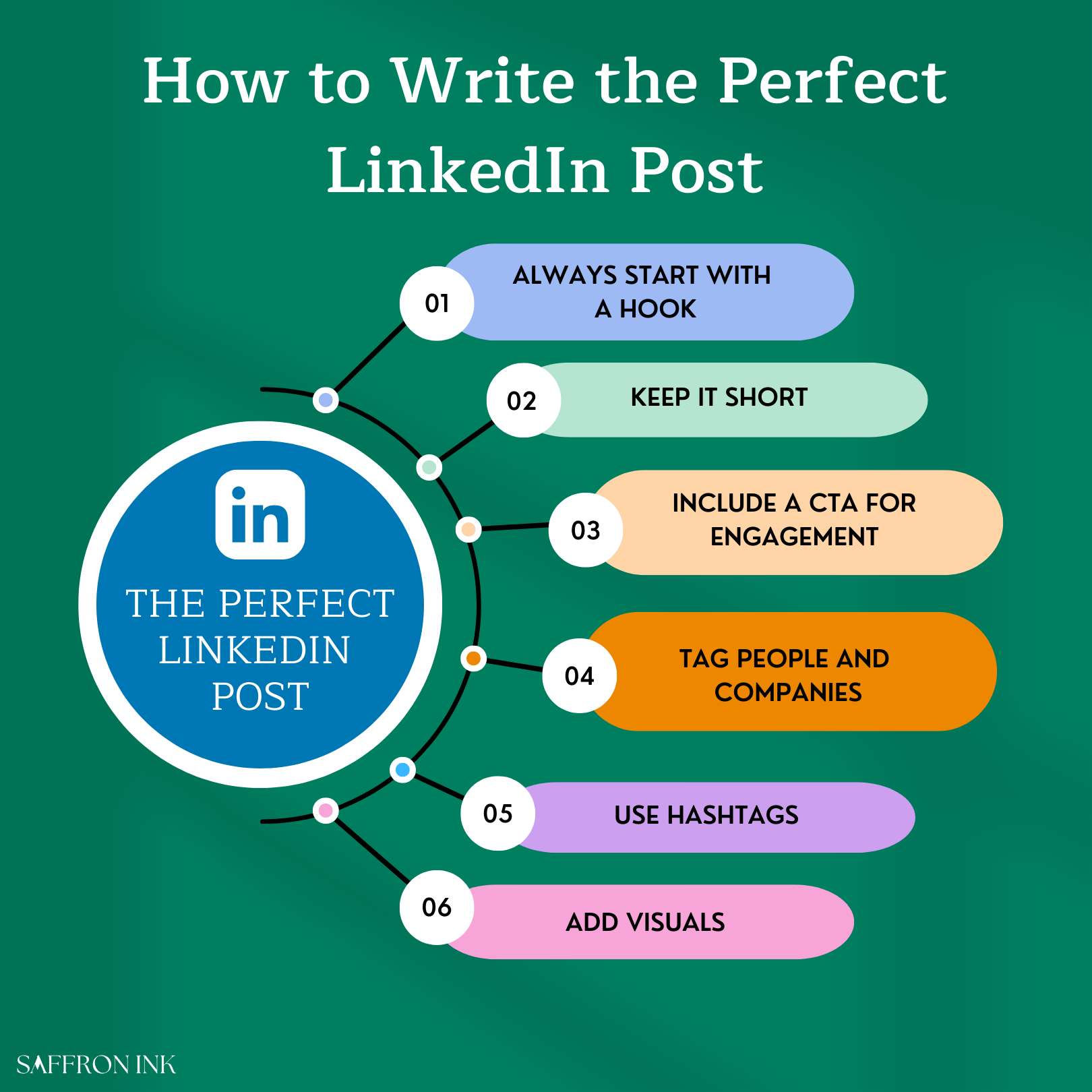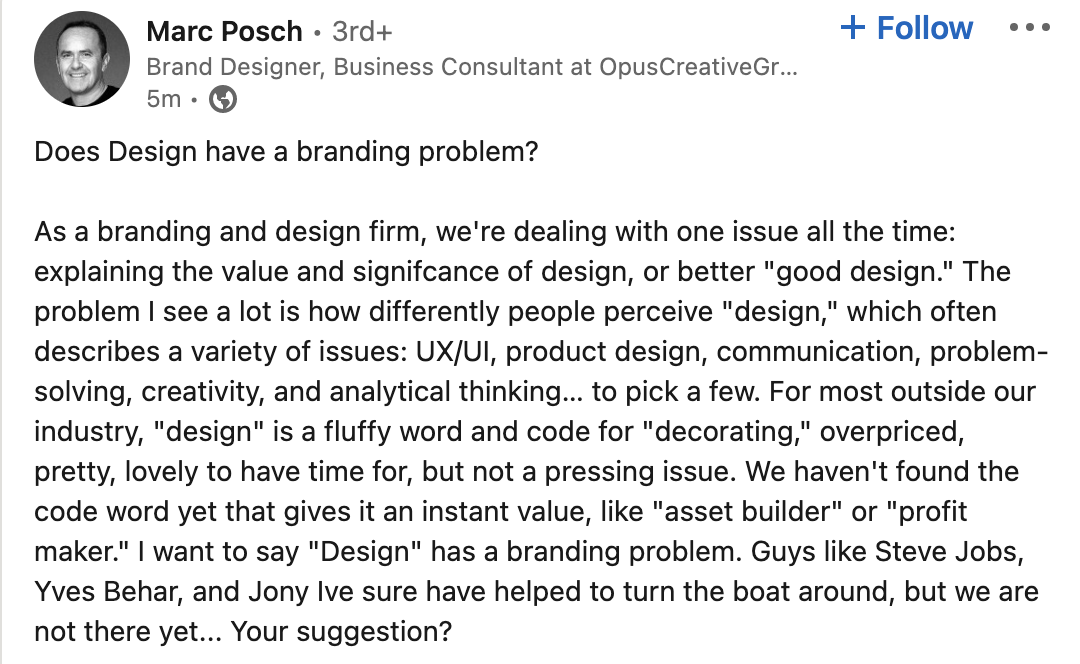Optimize Your LinkedIn Profile or Business Page
13-minute read
LinkedIn is the number one social media channel for B2B content marketing, and one of the best platforms to gain recognition and trust for your business or create a personal brand.
And the two are not mutually exclusive, more than ever executives are also becoming extensions of the company they work for or of their own business.
LinkedIn is no longer just a platform to help you find jobs, over the years LinkedIn has been adding features that have turned it into a social media platform meets blogging software.
You should be taking this to your advantage, and many already have. One of my favourite examples is Tobi Oluwole, he is a sales leader at Shopify and also the founder of The3Skills. Through LinkedIn, he has created a strong personal brand, and promotes his business and I am sure the folks at Shopify are quite proud of their sales leader’s success.
LinkedIn Basics
Personal Profile
The Basics
Add a profile picture and banner that represents you and your professional life
Include bullet points in your experience section
Most of us want to share as many details as possible because we know how the roles and responsibilities of a role can vary by company. Job titles don’t tell the full story but if you don’t put the effort into making the experience section scannable, most people will not read through it and will skim or completely ignore it.
Include quantifiable metrics
You have heard this before and I know it is easier to quantify some roles over others, so here are a few tips:
How many projects have you delivered per quarter?
Describe the expectations of the role and how you exceeded them or brought something different to the table.
Quantify aspects about your team, maybe you work in a large department and you manage projects for X number of divisions, spread across X regions globally and maybe you operated in X number of languages.Update your contact information
Make sure the most up-to-date information is available for recruiters or potential clients (email or website). The last thing you want is to miss an opportunity because of something so simple.
Start posting
This can be a daunting task but allow yourself to have a voice beyond your professional experience, talk about your achievements, share your thoughts on trending topics, or dabble in thought leadership. We will talk more about this later in this post.
The Not-So Basics
Share more than your job title in your headline
Here’s a favourite, Kate’s headline is:
Director of Marketing, B2B at Legacy | Former world-class athlete ⛸ | Brand builder 🤝| Go-to-market strategist ✨
It’s informative, easy to read and goes beyond her job title. Right off the bat, I know her position, and a few skills related to her industry and I also learn that she was a world-class athlete which shows that she is dedicated and hard-working.
Most impressive: if you are able to share something about yourself that is not present on your profile but shows a very obvious soft skill about you.
Less impressive: this is a hot take but including your ex-employer in your headline can come off as pretentious.Your ‘About’ section should be less about you, and more about what you bring to the table
Instead of giving a summary of your professional experiences, you should focus on the value you are able to bring.
Here’s an example: I can [skill you’d like to be known for] in order to drive [specific result].
Give recommendations
If ever you leave a job or finish off a project with people that had a big impact on you, recognize them by giving them a recommendation.
This is similar to giving a Google review to a business where you enjoyed their services and want to send more customers their way. By giving a LinkedIn recommendation to peers that you truly appreciate, it helps them in their future endeavours and it helps you build relationships.Push the boundaries
Most of us don’t have to think twice about liking or commenting on a colleague’s post to congratulate them on their new promotion. But very often we can hesitate to engage with a post about mental health or a post that we might not want our network to see us engaging with, even though we personally agree with it.
Being authentic has never been more encouraged, with LinkedIn launching a feature to account for career breaks and professionals being more open about topics that challenge the status quo, feel free to engage with posts that you truly align with.Your job title on LinkedIn doesn’t have to be identical to your job title at work
This might be controversial but let me explain.
In this case, I am not advising you to put Principal Developer if you just got hired at your first job as Junior Developer, what I am saying is that in the case where the company has titles such as ‘Customer Happiness Representative’ or what Apple used to call sales reps ‘Red Zone Specialist’ don’t be afraid to put ‘Customer Success Associate’, ‘Customer Support Specialist’ or ‘Sales Associate’ in order to not create confusion for potential opportunities.
Company Page
Focus on your visuals
As we mentioned earlier, your company’s logo and banner are some of the first visuals your audience will interact with.
This is not a must, but remember that the logo for company pages is squared, and it’s okay to have multiple versions of your logo.
You can also make your employees’ lives easier by offering a couple of banners they can use on their profiles.
Use the lead gen form
Another feature of LinkedIn that should not be missed is setting up your LinkedIn form. Creating a new channel for lead generation is key to making the most out of the effort you will invest in your company profile.
Make sure you are using all features LinkedIn puts at your disposal. According to LinkedIn, companies with complete profiles get 30% more weekly views.
Manage languages
This is a great feature from LinkedIn where you can create your company page in multiple languages and allow users to choose the one they prefer. This is extremely helpful for global companies or those that operate in multi-lingual countries.
Optimize your About section
Please avoid using industry jargon and acronyms in this section. The audience reading this section is so diverse that you want to stick to layman's terms and keep it simple yet detailed.
Engage with content through your company profile
This is my favourite explanation of how to do this and I personally prefer method B, but if you allocate 1-2 hours a week to engage with your network, it would be worth taking the extra steps and engaging through your company profile.
Thought Leadership
Thought leadership posts allow you to create brand awareness and recognition, most importantly they allow you to create conversations with your network and potential clients.
And what is thought leadership? LinkedIn’s content strategy lead explains it in greater detail in this article but here it is in a nutshell and how you can go about it:
Share your take on industry trends and news.
Share information that solves real-life problems. You need to really tap into what problem your product or service solves, and go beyond “we do X so you spend more time doing what you love”.
Share information about your business that transcends what I can find on your business page. Talk about your values and how you actually put them into practice every day.
This can apply to both personal profiles and business pages.
For businesses, especially B2B, remember that readers might need to do a few clicks before they land on your website through LinkedIn, but you have many tools at your disposal to make an impression before they scroll away.
A Hot LinkedIn Myth — Explained
Before diving into what makes a perfect LinkedIn post, I wanted to deep dive into a topic that is either talked about too much or not at all depending on your network.
Hootsuite has done the best experiment on this topic, and here’s a breakdown of what they found from a 60-day experiment:
They posted 184 times (177 with links, 7 without)
They found that even though the posts without links represented 3.8% of the total number of posts, they accounted for 20% of total impressions
The only type of engagement that posts with links outperformed where shares
The Perfect LinkedIn Post
The hook
Always start with a hook. Spend most of your time fine-tuning the beginning of your post, you only have a few seconds to grab your audience’s attention. You have heard this advice before but it is truly vital.
Keep it short
Always include a call to action (CTA)
Make sure your CTA involves sharing on the platform itself instead of encouraging users to click out of LinkedIn.
We covered this topic earlier in the post, and generally-speaking LinkedIn wants to keep users on the platform, their goal is to have users engage and scroll rather than click out.Your post should entice the user to like, comment, and share.
Notice how the send feature gives the impression that you can copy the link, but it leads you to send the post through the built-in messaging feature.
It requires two clicks to be able to copy the link to the post. And that is because LinkedIn, like most social media platforms, wants to keep you on their app rather than have you open another app to share the link and get distracted.
Instead of using links, tag people and companies
It might feel counter-intuitive to not include links in your posts, however, you can utilize the power of tagging people and companies. Just like you see the posts that your connections have liked or interacted with, tagging people are companies will put your post in front of more eyes and will ignite more engagement.
Include images or videos
Visual content is a must and generally one of the easiest ways to communicate a message.
This is why you will find people sharing screenshots of a tweet instead of linking to the tweet or writing the tweet in a post. You will often find people sharing a carousel of multiple tweets, they are respecting the no link rule and they are also keeping you engaged with an image of a text than the LinkedIn text format of a post.Use hashtags
WHY IS NO ONE TALKING ABOUT THIS?
Hashtags have evolved on many social media platforms including LinkedIn. If you are posting about 'product design’, whether these two words appear in your post or next to a hashtag makes no difference in how easily you will be found. Upon a user searching for a word, if the post simply contains the keywords, your post will appear.
Then how can you use hashtags? Use them for keywords that don’t fit within the written post itself.
Take a look for yourself, here’s a post that appeared when I searched product design:
At the end of the day, the best thing you can do is to
Have a goal
Go back to the basics and make sure you are keeping your audience in mind when thinking of your LinkedIn strategy.
Review analytics
Don’t get too caught up on the analytics in the beginning, the best thing to do is to just start. But reviewing the analytics of your effort is a powerful tool.
Engage
Stay consistent
It’s a marathon, not a sprint.
Always learn
Don’t fall into the trap where you educate yourself on a topic, create a strategy, plan content for months and months in advance and then wonder why things are not working. LinkedIn is after all just like any social media that is constantly evolving and you should too.